Apple watch frozen? Everybody knows that Apple Watches don’t freeze. This article is written just to make Android Watch owner feels a little better when their watches doesn’t respond anymore. If you, for a strange reason feels like your Apple Watch has an issue and needs to be restarted, continue to read on.
The Apple Watch is a fantastic iPhone companion, but even the best things have their down days, and the Apple Watch is no exception. When software faults cause the watch to be slow to respond, a quick restart is usually the best option. However, the Apple Watch may occasionally cease responding completely; in this case, you can still force it to restart.
When should I force my Apple Watch to restart?
A software upgrade on the Apple Watch takes a long time to finish (here are some tips to speed up the process). You might think your Apple Watch is stalled during software updates, but it’s most likely just taking a long time, so don’t force it to restart.
If your watch becomes stuck on a regular basis, you should seek help from Apple. According to Apple, force restarting should only be done as a last resort, so if it’s happening regularly, it’s best to get professional advice.
If your Apple Watch looks to be stuck and you haven’t updated its software, you can force it to restart.
How to force an Apple Watch to restart
Simply press and hold the side button until the Power Off slider appears on screen to restart your Apple Watch the normal (non-forced) method. To turn off your Apple Watch, move the Power symbol to the right. Then hold down the side button until the Apple logo appears on the screen.
For the most part, this will work. If your Apple Watch is still not responding, try the following steps to restart it:
- Press and hold the Digital Crown and the side button for 10 seconds.
- Wait for the Apple logo to appear on your Apple Watch’s screen.
- Release the two buttons once the Apple logo appears.
Your Apple Watch will take some time to complete the restart; but once it does, you’ll be back to the lock screen.
Tell us about your experience if you still think your apple watch frozen. Official Apple Watch page.
Check out Stardew Valley for MacOS