How to clear cache safari. Why should you clear your cache for Safari? It will prevent Safari from loading old data when visiting a website. Some data, assets or forms might not load or not the correct version. You might be using an older version of their web page. When deleting the Safari Cache you force Safari to load new data from the website.
When browsing websites your web browser stores information about the site. Such as location of the site, pictures, downloads and files needed to run an online application like CRM systems and many others. A good example for articles publishers and bloggers. If you make some changes to your article or your snippet preview and post it facebook. Those changes will not appear until you clear browser cache Safari. So try to delete cache Safari and try to post your article again. Now your recent changes will appear when posting it on Facebook and Twitter.
How to clear cache Safari updated for 2018
Step 1 Open Safari
First thing first, you need of course to open Safari to do anything. From the menu bar click on Safari and then select Preferences.
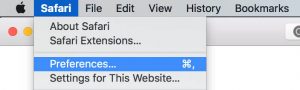
Step 2 Enable Develop menu in menu bar
Before we get access to the clear internet cache Safari option, we need to enable Develop Menu. In the preferences window that just opened click on the Advanced option. At the very bottom of the Advanced window, you will find an option called Show Develop menu in menu bar. Make sure that is checked.
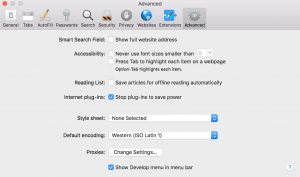
Step 3 Empty cache safari
To remove or clear cache in Safari close down the preferences window. Go back to the main menu in Safari. Now you have a new menu tab called Develop. Scroll down to about the middle of the Develop menu and you will find an option called Empty Caches. Click on that one.
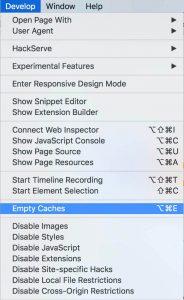
Step 4 Surf the internet with a clear cache Safari
Now your browser will be forced to download all content, assets, pictures and so on for all the websites you visit. Any recent updates you were unable to see before should be visible now.

Read more about Safari on their website.
If you liked this clear cache safari article, please also read Cleaning your Mac can make it faster


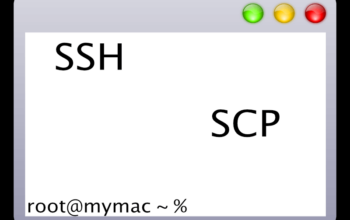

One thought on “Clear cache safari”
Comments are closed.