Having your hard disks available in the finder windows makes file management so much easier for you. You can even have the hard drives shown on the Desktop. Let me show you how to show hard drive on Mac. Then you can go ahead and move your files around, check your storage space or remaining disk space with ease.
You mac HD is probably an SSD if you got a reasonable modern Mac. There is absolutely no difference in how to show HD on mac whether it is an SSD or hard drive. They even use the same drive symbol.
Show your hard drive on the desktop
By default, MacOS doesn’t show your disks on the desktop. By default, there are no icons on your desktop. To show your hard drives on the desktop, open Finder and click the Finder menu and select Preferences.
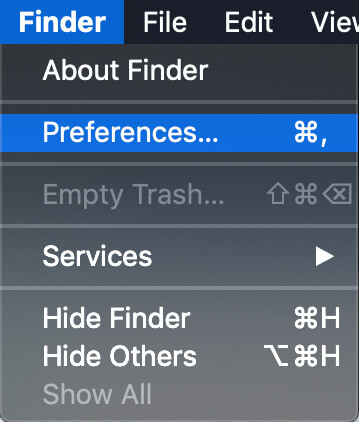
In the first tab, general, the first selection should be hard drives. The hard drives are unchecked by default. Just select the hard drive and your mac hard drive icon will appear on the desktop. Most likely as Macintosh HD on desktop unless you change the name of it. How to show desktop on mac without closing or minimizing the apps? press the command button and the F3 button.
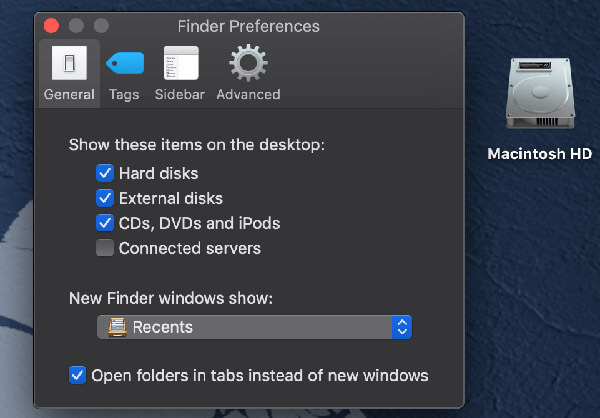
Show your hard drive in Finder
To show your hard drive in the Finder sidebar is just as easy as showing them at the desktop. In the same Preferences window, select Sidebar at the top instead of General. Near the bottom under Locations, there will be a selection for Hard Drive. It might look like this one is selected, but it is a minus instead of a v. So just click the checkbox again and you will see a v. Then all your hard drives will appear in the Finder sidebar.
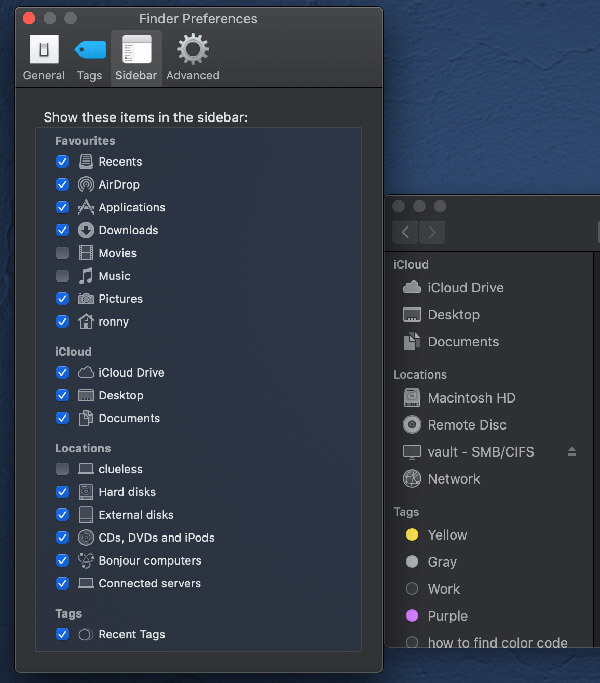
Hide Boot Camp partition
If you got a Boot Camp partition you might not want to show that on the desktop or in the Finder sidebar. You will typically have a boot camp drive icon if you got Windows installed in additions to Apple MacOS. If you add a dot (.) in front of the drive name it will not show on the Desktop anymore. So how can I rename Macs hard drive? You can easily rename the boot camp partition (or any other partition) by right click the drive and select rename. Or tap with two fingers on a Macbook.
Apple boot camp is completely free and preinstalled on all Mac computers. Not a single dollar or a subscription service is needed. The only thing you need is a Windows license for Windows itself.
That is how to show hard drive on Mac desktop. Stay tuned for more news, apps, iPad, and iPhone related articles. Maybe check out How to clear cache Safari.


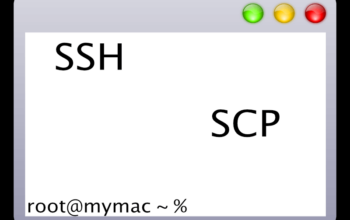

One thought on “How to show hard drive on Mac”
Comments are closed.